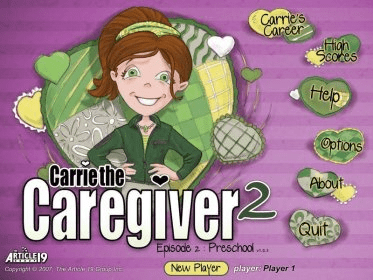
In “Carrie the Caregiver 2”, the second edition of “Carrie the Caregiver” series, you represent Carrie again. After the adventure of taking care of babies in the six continents around the world, you’ve adopted a child in Africa called Safi, and now you’re back ready for your next adventure: preschool.
The objective of the game is to take good care of the toddlers. If you do it right, you receive points. If you do it wrong, you lost points. There are goals in each level that you need to reach in order to pass to the next level. You’ll have to teach the kids painting, writing, shape-sorting, and much more. You’ll be dealing with different kinds of toddlers: there are averages, passive, needy, calm, and restless, so you better be prepared!
While you teach the kids there are two parameters that you have to be aware of: Energy and Satisfaction. Two bars on the bottom of the screen show their levels. You have to keep them as high as you can at all times in order to win the game.
When you first enter the game, you’ll see the welcome screen with the following options:
- New Player: the first time there’s no existing player. After you create one or more, they’ll be saved. When you enter into this submenu, you’ll be asked for a name as a new player. It’s possible to have a list of different players and record their performance. This way, you can play home tournaments with family and friends.
- Carrie’s Career: this option leads you to a level selection screen. The five different levels correspond to class steps: Painting, Shapes, Launch, Writing and Baking. Once you chose the level, the Carrie’s blog will be quickly shown and then you’ll be able to start playing. There’s a training available to learn how to play the very first time.
- High Scores: lists the records of the players.
- Help: leads you to a cards-style help.
- Options: this is the menu from which you can set some game options, like sound volume, music volume, full screen , and mute on/off.
- About and Quit: no further explanation required.
When you’re playing the game, you can always click on the Menu button to access to a pop-up menu with these options:
- Options: the same Options menu commented before.
- Resume game: to finish the current game.
- Restart: to start the game all over again in the current level.
- Main menu: to go back to the main menu.
You can try this game for 60 minutes before you buy the licensed version. If you like it, you can buy this game for only 19.95 dollars, right from the Oberon Media Game Center, on the Web.
About the system requirements, is not that big computer that you need to run this game. Take a look to the list:
• Windows XP/Vista
• Intel Pentium III 600MHz or higher
• 128 MB RAM (256 MB recommended)
• 12 MB available disk space
Comments